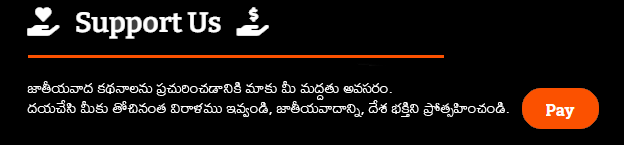The Employees’ Provident Fund Organisation (EPFO) members must note that they can file their nomination for PF, pension (EPS) and insurance (EDLI) benefits online.
EPFO e-Nomination Process:
The Employees’ Provident Fund Organisation (EPFO) members must note that they can file their nomination for PF, pension (EPS) and insurance (EDLI) benefits online. As per a latest EPFO tweet, 16,58,015 EPF/EPS members have filed e-nomination. In case of any queries, the EPFO members can login to the official website of EPFO at epfindia.gov.in.
“EPF/EPS Nomination filed by Members in January 2022. File e-Nomination today and ensure #SocialSecurity for your Family/Nominee, In order to file the e-nomination for EPF or EPS, the members have to follow some simple steps. They are as follows:
Step 1: One has to visit the official EPFO website at epfindia.gov.in. Then one has to choose the ‘ Service’ option. Again, one has to choose the ‘For Employees’ option. Now, one has to click on ‘Member UAN/ Online Service (OCS/OTP)
Step 2: Then one has to login with UAN and password in member portal login page.
Step 3: Once login, first one have to update his/her profile photograph nor during E-Nomination process will get an error “Unable to proceed. Please upload your profile photograph.
Step 4: To update photograph go to profile under tab view and update photograph by click on Change Photo.
Points to Note:
- The photograph is to be taken using a digital camera.
- The photograph is to be restricted to size of 3.5 cm x 4.5 cm before uploading.
- The image should have face prominently visible (80% of the image) with both ears visible.
- The image should be in jpeg or jpg or png format.
If, required Edit/Update the member details appear on screen including present and permanent address of the member and save.
Step 5: After update of Member profile photograph, one has to select ‘E-nomination’ under the ‘Manage Tab’.
Step 6: For married one has to click on ‘Yes’ to update family declaration. If unmarried without any adopted child Click on ‘No”.
Step 7: After this, one has to fill details under ‘Add Family Details’. It has to be noted that more than one nominee can be added by clicking on Add Row. After filling all required details tick on declaration and click save family details.
Note: One can change photograph background colour online to dark red click here.
Step 8: Now, one has to click ‘Nomination Details’ to declare the total amount of share. Then one has to click on ‘Save EPF Nomination’.
Step 9: After it, one has to click on ‘E-sign’ to complete the E-nomination process using e-KYC process.
Step 10: By clicking on e-Sign one will be redirected to Hastakshar portal, click on check box.
Step 11: Now, fill Aadhaar Number and click on Get OTP then it will be received in Mobile number registered/linked with Aadhaar. Then, put the OTP and click on submit.
Now go to Manage then E-Nomination. Your nomination Status will now appear as Nomination Successful. One can also add new family member by clicking Enter New Nomination.